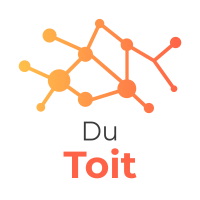Using Afrikaans on a Mac
As I was trying to write a simple reply to a birthday wish on Facebook in my native language, Afrikaans, I wondered how to get rid of the annoying autocorrect on Mac OS X. I have tried to achieve this on previous Mac OS X releases, but always failed to make it work properly.
I started googling to seek quick answers, and it turns out that Sierra has the same option as El Capitan, and allows you to drop .dic and .aff files in ~/Library/Spelling or /Library/Spelling (This will make it available system wide). I then started looking for the dictionary files, and found a nice collection of language files on a git repo for Libre Office.
The GIT repo is located at: https://github.com/LibreOffice/dictionaries{:target="_blank"}
After collecting the two files af_ZA.aff and af_ZA.dic from the af_ZA/ directory, I dropped them in /Library/Spelling and visited System Preferences -> Language & Region, Clicked the + below “Preferred languages:”, and Selected Afrikaans. I also had to set afrikaans under System Preferences -> Keyboard -> Text under the “Spelling:” dropdown box.
If you’re looking for the two Afrikaans dictionary files, feel free to download them here: af_ZA.zip
Please support Libre Office at http://www.libreoffice.org